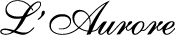Online Order
Once you have placed an order, we will send you an order acknowledgement email. Please contact Customer Care with your order detail if you do not receive this email.
No. If an item is listed as out of stock it is no longer available to purchase. For selected items you can place a pre-order or back-order.
Yes. At certain times during the year, selected items from the new season collection will be available for pre-order up to four weeks prior to despatch from our AU Distribution Centre. To keep informed about the launch of new season collection, please subscribe to our regular newsletter.
Pre-order items are selected items from our new season collection that are available for order up to four weeks prior to despatch from our AU Distribution Centre. Pre-order items will have an estimated despatch date shown on the product details page. Please note that this is an estimated date and actual delivery may be earlier or later. Once pre-order items are added to 'your basket,' they will also be marked at checkout with the estimated despatch date. Pre-order items will be authorised for payment at the time they are ordered. Full payment will be charged upon despatch. You will receive an email from us when the item is despatched from our distribution centre. Please note that we can only accept payment by credit or debit card for pre-orders.
Back-order items are items that we are awaiting delivery of into our AU Distribution Centre. Back-order items will have an estimated despatch date shown on the product details page. Please note that this is an estimated date and actual delivery may be earlier or later. Once back-order items are added to 'your basket,' they will also be marked at checkout with the estimated despatch date. Back-order items will be authorised for payment at the time they are ordered. Full payment will be charged upon despatch. You will receive an email from us when the item is despatched from our distribution centre. Please note that we can only accept payment by credit or debit card for pre-orders.
During the season a selection of products will be available to purchase through our online special order service. Products are clearly marked on the product details page as ’contact to order’. These items are not available to purchase directly online, but through our customer care team.
By clicking on the ‘contact to order’ button on a product detail page you will be directed to complete an online form. Our customer care team will call or email you to confirm stock availability, estimated delivery date, payment and returns policy.
It may be necessary for you to visit a L'Aurore store to ensure that the correct size for a special order is ordered. (358 Johnston Street, Abbotsford, Victoria 3067 Australia)
Yes. Our site features state-of-the-art security systems to encrypt your payment details, making it virtually impossible for them to be read over the Internet. For full details, see our Privacy Policy.
We include as much information as possible within the product page for each item. On each product page, there is a complete description and a number of tabs which include detailed information about fabric composition, care instructions, country of origin and exact dimensions. We also show the product in great detail through images with a full zoom option. If there is any further information that you require about an item(s) please contact Customer Care.
To check which size to order please refer to our size charts. Detailed product information is listed on each product page and can assist in giving a sense of fit. If you are still unsure which size to order please contact Customer Care for guidance.
Payment can be made using the following credit or debit cards: Visa, Mastercard, Amex. You can also pay via Paypal.
Yes. All orders can be cancelled at any time before they are despatched. Typically, all in-stock items will be despatched within 24 hours of order confirmation. It is not possible to cancel an order after an item is despatched. You can check the status of your order online at any time using My Account. Sign in to your account and click the 'Order' tab. To cancel an order please contact our Customer Care team.
You can check the status of your order online at any time using My Account. Sign in to your account and click the 'Order' tab. All orders placed will be shown with the newest order first. Select the order that you wish to view to see full details.